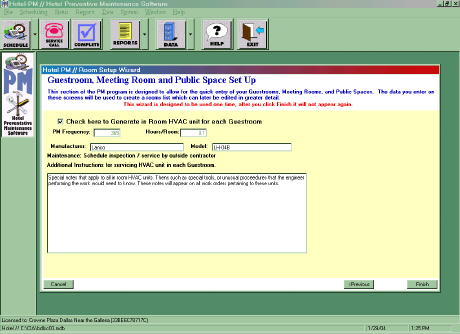
The last step in setting up your rooms is creating maintenance tasks for the PTAC and other in room HVAC units with in the rooms and spaces. The default task (minimum task) for these units is an annual servicing by an outside contractor. To initialize this schedule:
You are now ready to generate the rooms for your hotel. You can use the Previous and Next buttons to move between the pages of the Room Setup Wizard and double check your information.
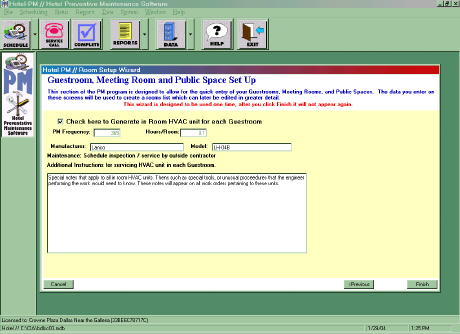
Once you have entered all the desired data, click the Finish button.
The Room Setup Wizard will display a dialog box summarizing the rooms you are about to generate. Read the information carefully! If the room counts are not correct click the No button and review the appropriate pages of the Room Setup Wizard.
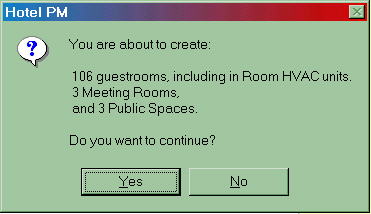
When you are sure that the room counts are correct click the Yes button and the rooms for your hotel will be generated.
Completed Rooms