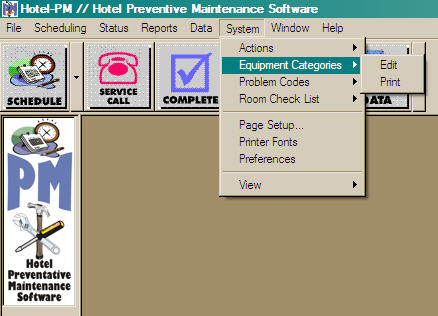
We begin this process by creating the new equipment Category and/or Subcategory for the equipment you wish to add to the hotel database. Select the System command in the Menu Bar, see below, Equipment Categories->Edit.
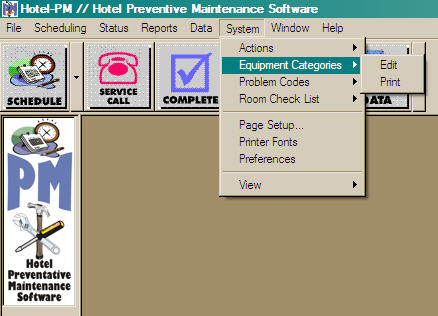
This will open the Equipment Category form. On the left side of the form is a list of the Categories; on the right side are the Subcategories for the currently selected Category.
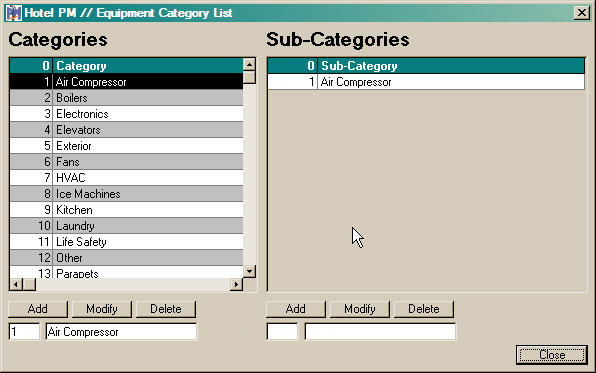
Assuming that an appropriate category exists, find it in the list on the left side of the form and click on it. This will display the currently defined Subcategories for that Category. In the two text boxes below the Subcategory list enter a number and a name for the new Subcategory. The click on the Add button as shown below.
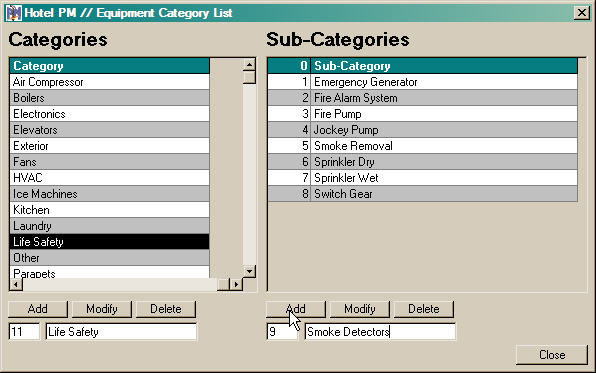
If you should need to add a new category, simply enter a new number and description in the text boxes under the category list. Then click on the category Add button.
Category names/descriptions are limited to 20 characters in length. Subcategories can be up to 30 characters in length. This limitation is to facilitate the formating of reports produced by the program.
Once you have entered the new category and subcategory information you are ready for the next step.
Define Maintenance Tasks