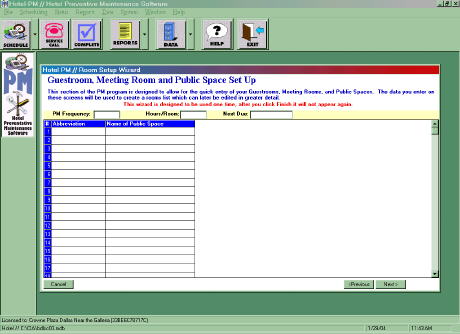
Next you will enter the data for Public Spaces in the hotel. These can be areas such as lobbies, restrooms, offices, restaurants, lounges, pool areas, etc. The common feature is that they will all use the Public Space room check list. You may want to begin with a broad classification of Public Space then build specialized check lists for specific areas of the hotel after you become more familiar with the Hotel PM program.
1. First enter the
frequency with which Public Spaces are checked. This has to be entered in days
(i.e.
90 for quarterly or 120 for three times a year).
2. Next enter the
estimated amount of time needed to PM a Public space.
This must be done in hours (i.e. .5
for half an hour.)
3. Enter a default Next Due Date; you will be able to customize this in a later step.
4. For each Public Space enter a 10 character abbreviation.
5. Enter the full name or a description for each Public Space.
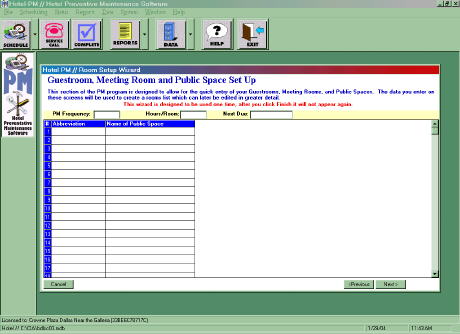
When you have finished entering data for the Public Spaces click Next to proceed.
In Room HVAC Units